Local listing success is achieved through a number of factors including on-page optimisation, technical SEO and link building. Whether you’re just starting out, or are a long-standing established business, you should invest time in your Google Business Profile listing and optimise it for local search.
Google Business Profile is a free and easy to use tool that can be used by businesses and organisations to manage their online presence across Google, including Search and Maps. It’s a tool that can be used to help customers find you and tell them about your business. Google Business Profiles are only available to businesses with a shop front or those who offer a service-area business. i.e. in-person contact is available during specific hours. Google Business Profiles are not available to businesses that only operate online.
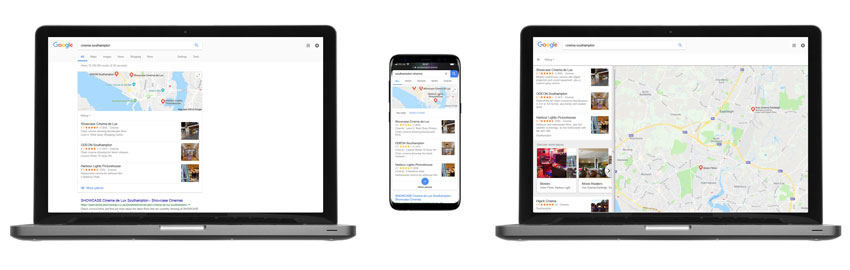
Google has recently announced new changes to Google Business Profile, including changing the name of the service to Google Business Profile. The official announcement stated that this was to ‘Keep things simple’ and they advised small businesses to manage their profiles directly through either Search or Maps. Google plan to retire the Google Business Profile app in 2022 so that more merchants are able to utilise the upgraded experience on Search and Maps.
Businesses have been able to edit their business profile information for a while now. However, businesses can now complete verification and resolve other profile issues directly from a Google search or Map search. Doing this is simple - Search for your company on Google or through the Maps app and there will be an option to verify your Business Profile or resolve other profile issues.
With ease you can make changes and update your Business Profile on the go as well as edit information that people see when they search for your company, including address, business hours, make posts, respond to reviews and much more.
In the next few months, any business or company that creates a Google Business Profile can complete their set up directly through Search or Maps, you can also see if your profile is visible to the public.
With these new changes, it is important that you optimise your profile for local search to ensure you maximise your outreach. For a business that relies on local trade, such as restaurants, retail outlets and local services, it is important that your Google Business Profile is kept up to date and accurate as when people search for a product or service near you, they’re usually very close to making a purchase.
Google Business Profile is incredibly important in the fight to rank in local search results. Google has increased business’ visibility in local listing results, making Google Business Profile an essential tool for local SEO.
How do you use your smartphone to find local businesses?
You probably use search terms such as, ‘restaurants near me’ or ‘restaurants’. You’ll notice that when Google returns a list of results, you are presented with a Local Pack that displays a list of local businesses. Or, if you’re searching using Google Maps, local restaurants will be shown on your map with a location marker and in the listed search results.
Organic search results now appear below the fold for both mobile and desktop users, putting a greater requirement on your Google Business Profile listing to be optimised and updated regularly.
Follow our guide to optimising your Google Business Profile listing to improve your chances of ranking highly in local searches to reach the people you want to.
Do a Google Search to discover whether your business has an existing GBP listing. If your business has been up and running for some years already, the chances are a listing already exists and just needs claiming. If a listing already exists, claim your listing, and if doesn’t already exist, create a new listing.
If an old employee has claimed your business and the email address associated with your listing is not recognisable, fill out a ‘Request Access’ form. For more information on this process, please visit Google’s Help Guide.
Once you have successfully claimed your listing and can access the GBP dashboard, you need to update your business information. Complete your business profile as though you’re starting a brand new listing, ensuring to enter accurate up-to-date information. It’s important to complete all the fields that you possibly can, but always ensure the information is purposeful and accurate.
Consistency is Key
It is important that your business information accurately matches what is displayed on your website and across all other online directories. Little things like choosing the wrong category for your business, or listing different contact information to what is on your website, is likely to have a damaging effect on your local rankings.
Once you have submitted your completed Google Business Profile information, you will need to verify your listing. Verifying your business listing is crucial for visibility and for the performance of your GBP listing. Until your business has been verified, Google will not display your new listing or any edits. You will also not be able to access any page insights regarding your GBP listing or business reviews until it has been verified.
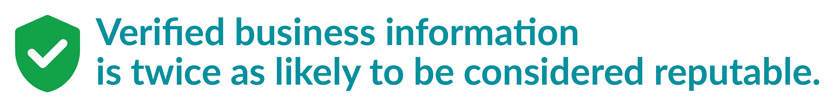
There are different ways to verify your Google Business Profile listing (available for select businesses).

To verify your business listing by post, enter your business address in Google Business Profile. Google will then send you a postcard within 14 days with a verification code. Once you receive your verification code, you will need to log in to your GBP account, select the business you would like to verify, and click Verify Now.

Some businesses are eligible to receive their verification code by phone. If your business is eligible, you will see an option to Verify by phone when you request verification. If you don’t see this option, you will need to verify your listing by post.

Not all businesses are eligible to receive verification by email. If your business is eligible, you will see an option to Verify by email. You will need to make sure you can access the email address shown in the verification screen. If you are not eligible, the email option will not be shown, and if you do not have access to the email address shown, you will need to try another verification method.

If you have already verified your business’s website with Google Search Console, it may be possible to verify your listing instantly.
To verify your listing instantly, make sure you are logged into GBP with the same Google account used to verify your site with Google Search Console. Not all business categories are eligible for instance verification.

Depending on the device you use to complete the verification process; the instructions may vary. For more information, visit Google Business Profile Help – Verify Your Local Business Listing on Google.
Once you have verified your Google Business Profile information, your listing will be eligible to appear in Google Search Results, Maps and other Google properties.
As your business changes, it is important that you update and maintain the information displayed in Google to help ensure consumers can continue to find you. It also helps Google to know when to display your business details for different searches, and ultimately understand that your business is still active. If you move to a new address, simply update your address. There’s no need to set-up a new listing if your business has moved from one location to another.
You can add owners and managers to help maintain your GBP profile. You can delegate responsibility while retaining ownership, to ensure your business listing is kept up-to-date with accurate information.
OWNERS: An owner has the widest set of privileges and access to enable high-level decisions.
MANAGERS: Managers have similar permissions to owners. They are able to edit business information and view insights about how people view and engage with your business.
COMMUNICATIONS MANAGER: A role best suited to somebody that is tech savvy, a communications manager can interact with customers by posting pictures and responding to reviews.
It’s easy to update and maintain your Google Business Profile listing while you’re on the go. Simply download the Google Business Profile app and you can control your account from your tablet or smartphone from anywhere. DOWNLOAD NOW
Now that you have verified your business, it’s time to build your profile by adding relevant and useful information that will fulfil Google users search queries.
Businesses that offer the most detailed and accurate information are more likely to be favoured as the most relevant local search results. You’ll recall earlier in this article the stress on the importance of accurate and consistent information.
You can update your business listing at any time by logging into your associated Google account, click on “Info”, and making the necessary edits.
The business name you enter into your GBP listing should match what is on your website, company stationery and any other company branding.
Again, your address should replicate what is on your website. Enter your full business address, grammatically correct, without any abbreviations.
The telephone number you include in your GBP listing should be the same telephone number given on your website. Consumers should be able to use the contact number you give to speak to your main office, customer service, or alike, depending on your type of business.
Including the opening date of your business at the location listed lets consumers know how long your business has been there, either making it an exciting new place to visit or an established and recognised business.
Add your business’s website URL to your listing to enable users to access your website easily in their search. Make sure you check that Googlebot is not being blocked on your site, and also check Search Console for any possible penalties to your site.
Depending on your business category, you may be given the option to add additional links to things like online orders, reservations and appointments.
To gain better visibility into the performance of your online marketing efforts, it’s important to track clicks from your Google Business Profile page to your website. It’s quick and easy to create a custom UTM URL using Google's Campaign URL Builder tool.
Tips for UTM URL's
Website URL: Enter your website's URL
Campaign Source: For businesses with just one GBP listing (i.e. one location), use ‘local’ as the source. If you have multiple locations, it’s worth entering the unique location here (i.e. Palm Beach Florida, Springfield Missouri, etc.) so that you can easily see which of your GBP listings the clicks are coming from.
Campaign Medium: organic
Campaign Name: Enter ‘gbp’ or ‘googlebusinessprofile’ so you can track the clicks to your website in your Google Analytics account.
Once you have your UTM URL, this can be added to your listing in the Google Business Profile dashboard.
The opening hours that you display in your listing should be accurate and if they change, remember to update them. Google allows you to customise hours for holidays and events, so you can keep your operating hours kept up to date, keeping consumers informed and happy.
Let your customers know about your business. From who you are and how you were established, to what you offer and what sets you apart, not forgetting any other details that may be helpful to the user.
You have an allowance of 750 characters, with only 250 of those being displayed in your listing before being cut off. If you’re stuck for what to write, think along the lines of an ‘About Us’ page for some inspiration.
Don’t forget to optimise your business description with keywords. While keywords are important, readability and user experience are what matters most, so don’t cram your description with keyword phrases that don’t make sense as you could end up being penalised by Google.
Select the category that best describes your business activity. If you have more than one location, you must ensure that you select a primary category that will be applied to all your locations. Your primary category should be as specific as possible, representing your main business. It is possible to add more than one category (up to 9 more) but fewer is more favourable.
Visit Google to find out more about Categories.
If you are a service-based business then this section of Google Business Profile is perfect for you, especially if you have a price list or menu. This particular function offers a great way of displaying your services and the costs of those services, making it quick and easy for users to interact with your business.
Listing the facilities available at your premises makes it easily recognisable to users when looking for an establishment that meets their requirements. Some examples of attributes include;




Posts offer a great way to display events, special offers, performing blog articles and recent news posts within your Google Business Profile listing. The Posts feature helps to highlight specific business activities to users searching for your type of business and are a great way to help you stand out on Google.
For example, you run a pizza restaurant and during weekday lunchtimes, you offer buy-one-get-one-free on all medium sized pizzas. Your post that advertises this offer will stand out against other search results and will hopefully attract more business.
Google posts can include CTA’s and appear very prominent in Google search results. They can also be optimised for keywords which can have a positive effect on your rankings.
If you operate a business that requires a booking to be made, Google’s Booking button feature will help your business to stand out, offering a quick and innovative way of making a booking, with fewer obstacles and no need to leave Google. To use the Booking button feature, you will need to already be using one of Google’s supported integrated scheduling software.
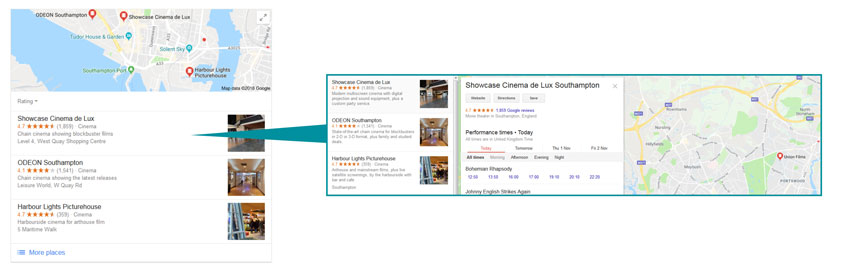
Google reviews are a great way of interacting with your customers. When you respond to reviews as a business, you display to your customers that you care what they think by listening to their feedback. Potential customers that read these positive reviews may be more favourable to your business as they feel more valued. Google will also favour your business as the search engine wants to display authorities and trusted businesses in its local results.
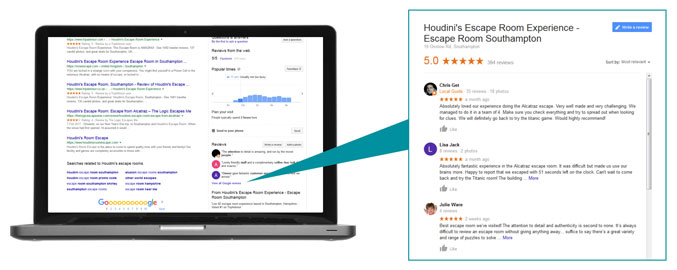
What to do if you receive a negative review?
You should try to respond to the review as soon as possible. Your response should be professional and direct the reviewer away from the review left on Google and resolve any issues in private. It is important to remain professional and not attack the unhappy buyer as it will only make their review more credible. Unfortunately, you are unable to remove the review so it’s important to try and resolve any negative feedback as quickly as possible.
Regular reviews also show consumers and let Google know that your business is still active and continues to offer a valued service.
Your Google Business Profile cover photo is extremely important as it is prominently featured up front and centre on your listing.
When you upload new photos, videos and review responses, your profile photo will be shown. Your profile picture should be easily recognisable to consumers, i.e. company logo.
Uploading a cover photo and profile picture are just the basics. To make your GBP listing more engaging and informative, try to upload a range of relevant high-quality photographs that showcase your products, services, people and location. Featuring a photo of your premise exterior will help consumers identify your business is visiting for the first time.
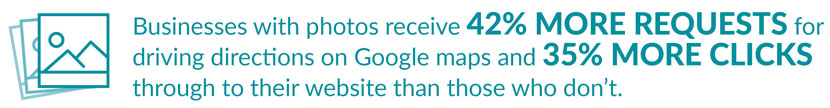
In addition to photographs, you can also add videos to your GBP listing. Although videos are not an essential part of your GBP profile, they do offer some variety that may help you to stand out against other businesses. If you do wish to add a video to your profile, make sure they meet the following upload criteria.
• 30 seconds or shorter
• 100MB or smaller
• 720p resolution or higher
The Questions & Answers feature in your Google Business Profile listing is a great way to hear directly from your audience. However, much like your GBP listing where anybody can suggest edits, anybody in the Google community can answer the questions that have been left directed at your business. It’s important that you regularly monitor responses from outside your business to ensure they are informative and accurate.
Google will send out notifications to the registered email address when a question has been added to your listing so it’s important that you are proactive and respond to any questions left in a timely manner. Google has said that questions and answers can be made more visible by up-voting them, so it’s important to up-vote questions you deem important as it can help to make them more visible to future users. If you already have an FAQ page on your website, add the content to your Google Business Profile listing.
Google determines your local ranking based on three primary factors.
1. Relevance
Does your local listing match what somebody is searching for?
Help Google to better understand the relevance of your business to search results by adding complete and detailed information about your business, so it can better match your listing to relevant searches.
2. Distance
How close is your business to the person searching for a term related to your business?
If a location is added to a search term, Google will generate answers that are nearest and most relevant to that search. If the user does not enter a location, Google will calculate distance based on what’s known about a user’s location.
3. Prominence
Prominence refers to how well your business is known. Some places are more familiar, such as historic landmarks, museums and well-known retailers. These are more prominent in the offline world, and Google tries to reflect this in local rankings.
Google also considers how prominent your business is online across the web. This is a consideration for things like links, articles and directories. Remember reading how Google reviews have a positive effect on your rankings? The number of reviews and quality of those reviews are factored into your local search ranking, meaning more reviews and positive ratings will improve your local ranking.
And let’s not forget your position in web results. SEO best practices apply to local search optimisation and is a considered ranking factor.
You CANNOT request or pay for a better local ranking on Google. However, you can continue to optimise your listing with the help of your Google Business Profile Listing Insights.
It’s important that you don’t neglect your Google Business Profile listing once it has been set-up as there are useful tools and insights available to help you to keep optimising your listing for continued success.
Google Business Profile Insights helps you to discover how your customers find your listing on Search and Maps, and what their next steps are after finding it.
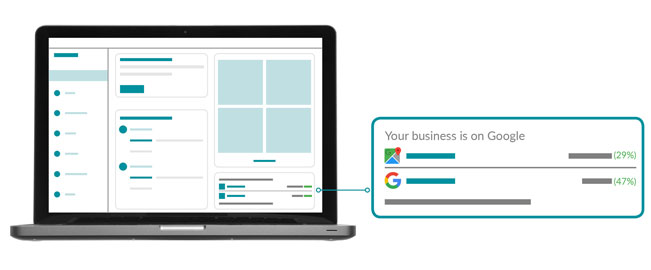
You can discover the number of customers who find your listing by directly searching for your business name or address, and the number of users who discover your business listing by searching for a category, product, or service.
Google will list the most popular search queries used by unique users to discover your business. Using this information, you can track search trends for your business and discover terms to help you create better Posts with Google and create Ads to engage and target your customers.
In this section of Insights, you’re able to see how many users found you via Google Search or Google Maps.
Google provides you with an insight into the actions your customer’s complete when on your listing. These include:
• Visits to your website
• Request directions to your business
• Call you
• Total number of actions
This insight enables you to see where your customers are located when they request directions to your business.
Google will only record the number of unique users in a particular location (i.e. postcode, city and country). What this means is that a single user can request directions to your business 100 times in the filtered period (7, 28 or 91 days), but Google would only record one request, giving you a more accurate insight into the number of users interacting with your business.
The phone call insights let you know when and how often customers called your business through your GBP listing.
You can then drill down into this information to find out which days people contact you most, and the time of their phone calls during the day.
Photo views let you know how many times photos associated with your GBP listing have been viewed, compared to photos from other businesses. Google plots your number of photo views and businesses like you photo views on a graph and lets you know the percentage advantage or disadvantage against similar businesses.
Posting and updating photos on your Google Business Profile listing should be part of your ongoing optimisation. Anybody on Google is able to share a photo of your business.
You can also use the filters to see which photos are getting the most views, your own photos or customer photos.
The insight for Photo Quantity compares the number of photos that appear on your business listing, compared to photos from other businesses.
Google may ask your users to answer some short and simple questions regarding your business to better understand it, and ultimately improve search results. As customer opinions are subjective, this section of insights lets you know what customers think of your business.
For example, you own a restaurant or café. Customers may describe your establishment as a music bar, romantic, cosy, or notable as a cocktail bar.
First and foremost, incorrect business information is one of the most common mistakes made by businesses which is easy to fix.
Anybody can suggest edits to your GBP listing and Google may update your listing without notifying you. This is why it is important to get everything right first time around and check your business listing regularly to ensure the information is up-to-date and nothing has changed.
Before setting up a new GBP listing, always check to see if there is one already in existence. It’s easy to forget old listings so if you can, just improve an old listing using the tools set-out above, or if you’ve set-up a new GBP profile and come across an old one, you’ll need to remove it.
Another common mistake is when a business moves to a new location, they set-up a new listing. You do not need to create a new GBP listing when you move to a new location. Simply log in to your GBP account and update the information. You’ll need to verify your new business address but there won’t be duplicate listings.
It’s not uncommon to find something that is not the business name in the business name field. Google give each field a title so it’s important that you stick to the information it asks for. If you need help completing your GBP profile, use Google’s Guidelines where you’ll find advice on how to best complete your listing. You can optimise your listing by using keywords, but don’t make the mistake of adding keywords to your business name that don’t belong there, in an attempt to rank higher. It only makes your business look unprofessional and spam-like.
The more interaction you and your users have with your Google Business Profile listing, the better your chances of ranking higher in Google Search Results. Optimising your listing at set-up is a good starting point but it won’t cut it on an ongoing basis.
Google wants to see regular activity, checking how you and your users interact with your GBP listing. As new features come out, plan to use them and optimise to keep your GBP listing up-to-date and accurate. Updating your Google Business Profile listing with photos and posts is a great way to regularly update your listing and improve the user experience.
1. Maintenance is key. Keep your GBP profile kept up-to-date with accurate and useful information so users can find your business easily when they’re searching for your products and services.
2. Enhance your listing. Whether you have enticing offers, captivating photography or keep getting killer reviews, keep adding to your listing. Remember, it’s important to respond to both good and bad reviews as it demonstrates how you interact with your customers as a business.
3. Use GBP Insights and learn how your users interact with your business.